Description
SketchUp is an easy to use CAD program that’s great for creating furniture plans. But it isn’t foolproof. In this class, you’ll become familiar with the four good practices that you need to understand and follow if you want to get the most out of SketchUp. Once you master these good practices, you’ll be able to work quickly and accurately to create beautiful models and absolutely accurate measured drawings to use in the shop.
This course isn’t meant to cover everything you need to know about SketchUp. But it will get you started on the right track if you’re a beginner. And it will keep you on the right track if you’re already familiar with SketchUp and want to learn more.
I will walk you through the four rules by completing a small shelf project. You can watch what I do, then pause the video and repeat the action on your own SketchUp screen.
- Section 1 – Introduction & Setup
- Lesson 1.1 – Choose a template
- Lesson 1.2 – Modify the template styles
- Lesson 1.3 – Set dimensions and save
- Section 2 – Rule 1: Always Work With Components
- Lesson 2.1 – Draw Some Shapes
- Lesson 2.2 – Group the Geometry
- Lesson 2.3 – See the Power of Components
- Section 3 – Rule 2: Draw in Place
- Lesson 3.1 – Accurate Layouts
- Lesson 3.2 – Put One Leg in Place
- Lesson 3.3 – Copy that leg
- Lesson 3.4 – Add an apron
- Section 4 – Rule 3: Draw Once, Make Copies
- Lesson 4.1 – Create the case sides
- Lesson 4.2 – Add Dadoes for the Shelves
- Lesson 4.3 – Use the Dadoes to Create the Shelves
- Section 5 – Rule 4: Work In SketchUp the Way You Do in the Shop
- Lesson 4.1 – Work from the Ground Up
- Lesson 4.2 – Add Elements to Complete the Structure
- Lesson 4.3 – The Finishing Touches Come Last
- Section 6 – Recap and Review
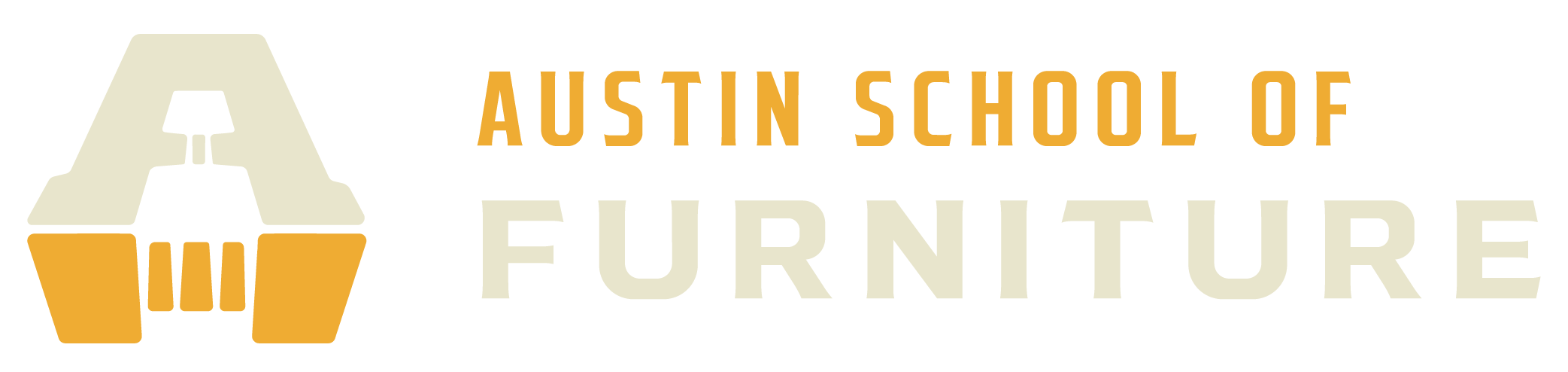


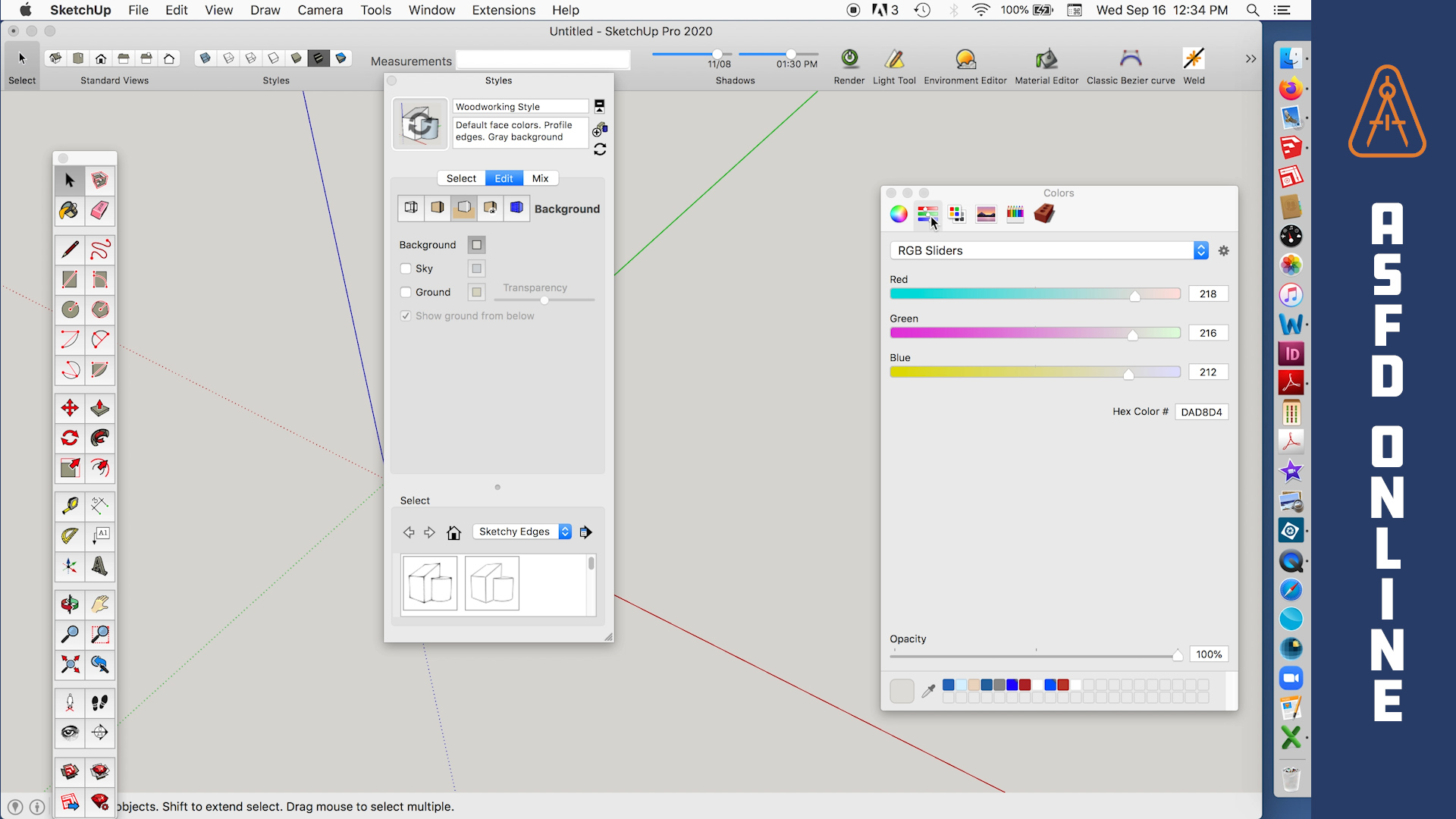
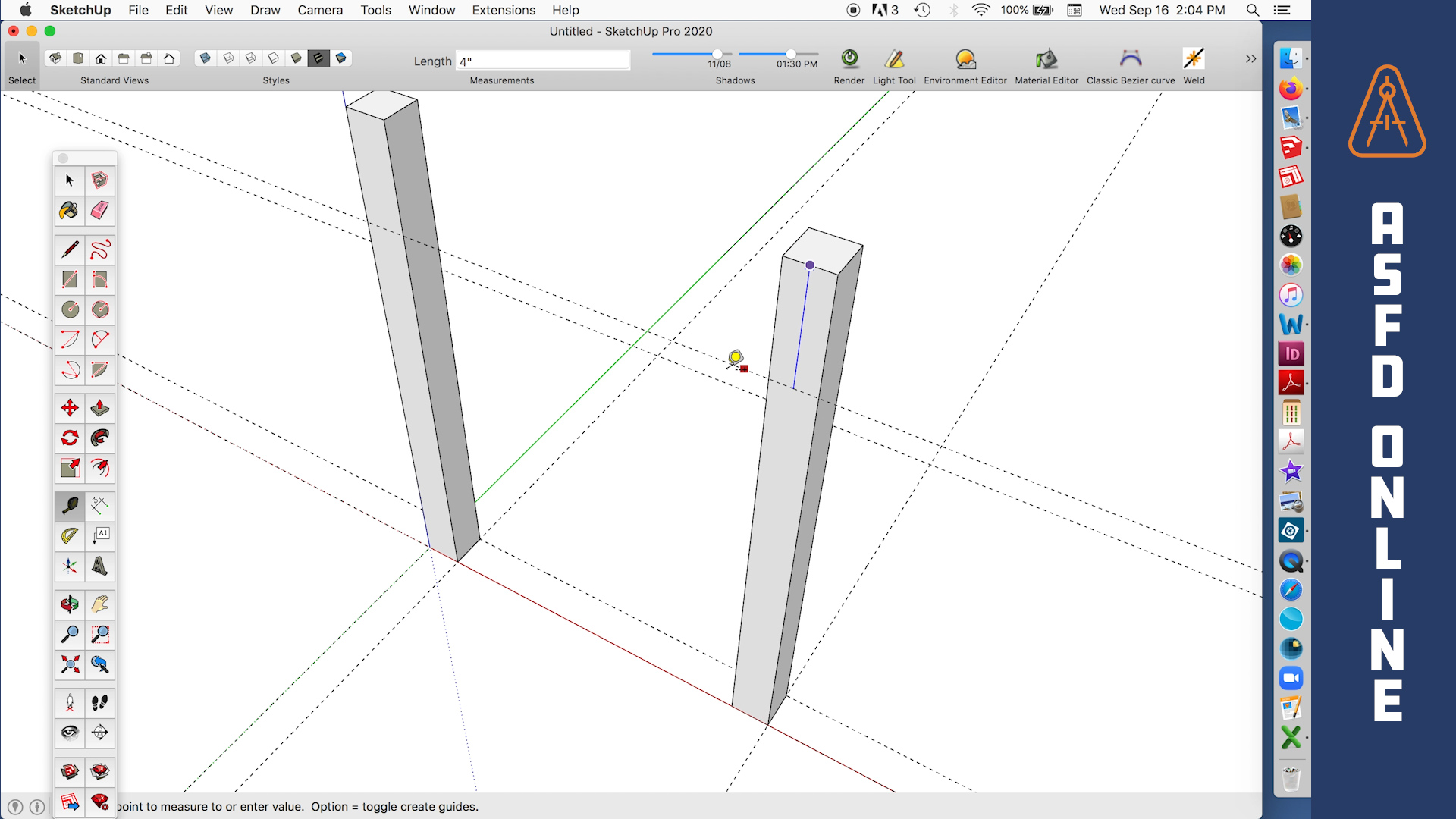
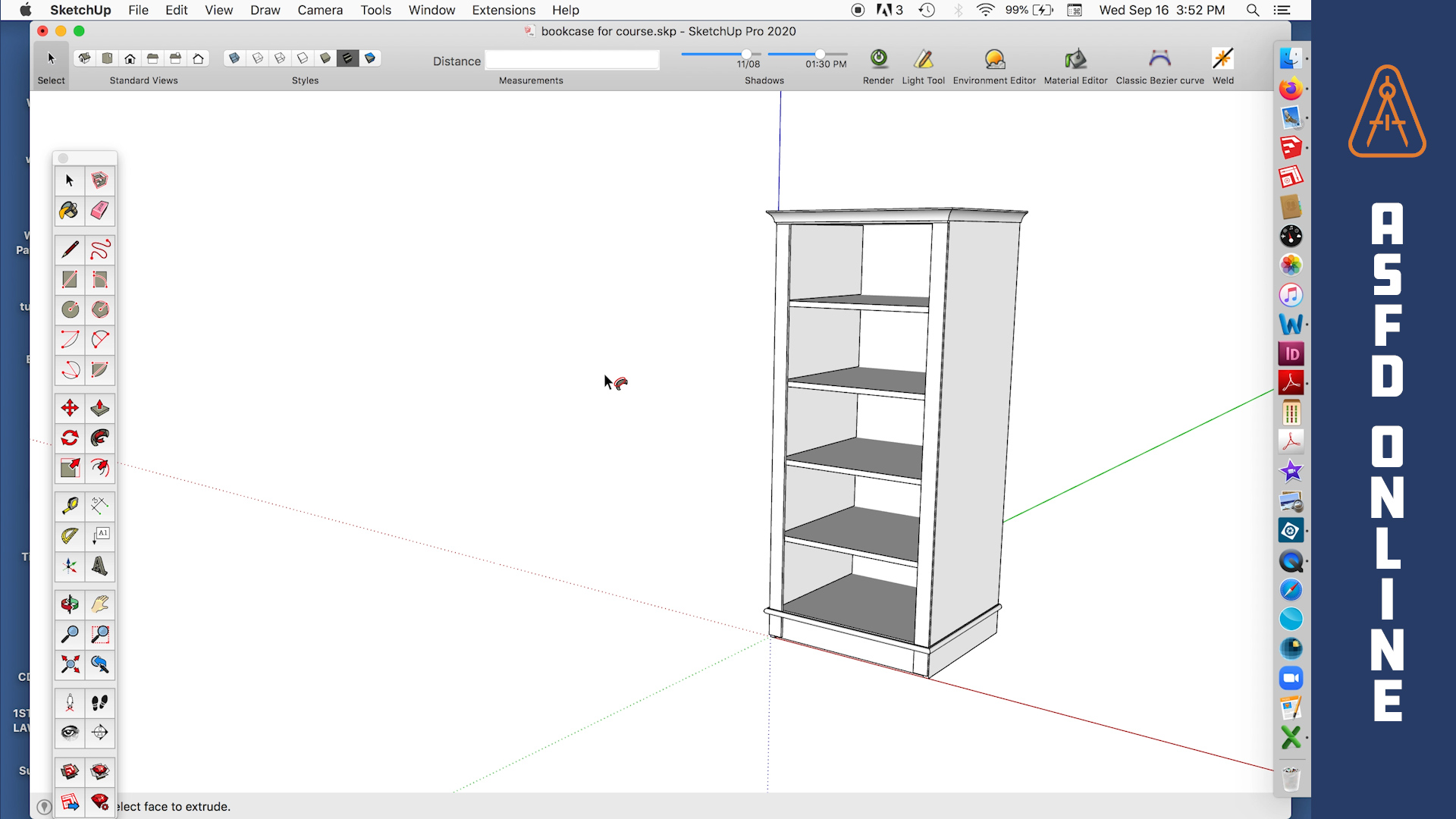


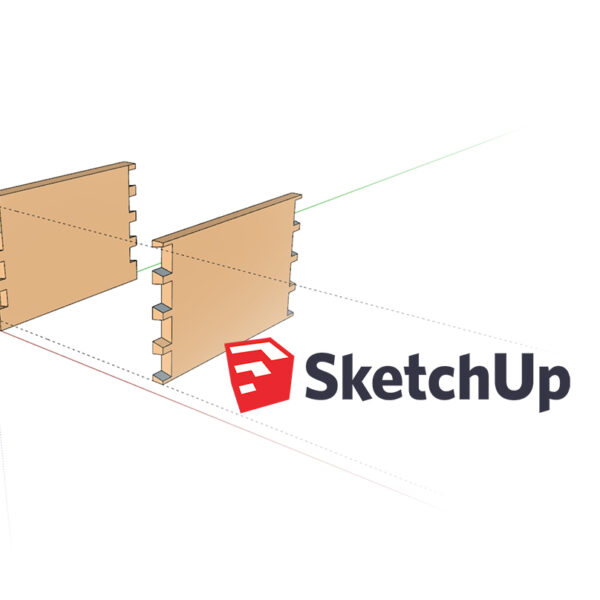
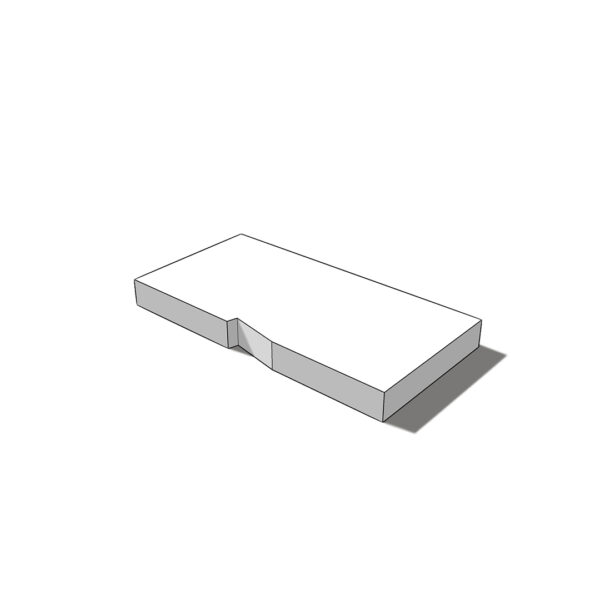

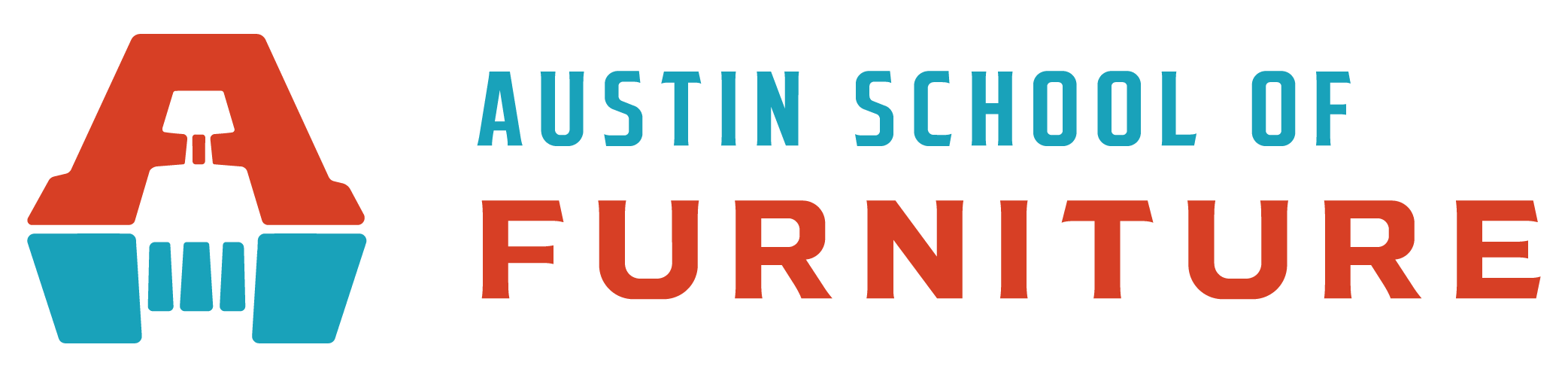
Reviews
There are no reviews yet.